The proValens online learning system (provalenslearning.com) offered by the Eppley Institute for Parks and Public Lands has been the leading online learning place for park, recreation, and public lands professionals since 2006. Over 114,000 registered learners have taken courses from Eppley and our many public land management partners. With over 590 legacy and current learning courses, the reach and impact of the proValens Learning system has been significant nationally for the profession and Indiana University. Courses in wilderness management, interpretation, facility management, scenic conservation, rivers, and trails, battlefield interpretation, and other wide-ranging topics have been taken and completed by over 60,000 learners around the nation and world including 125 different countries, all 50 U.S. states, and countless employees and volunteers in the National Park Service, U.S. Forest Service, non-profits and other public agencies.
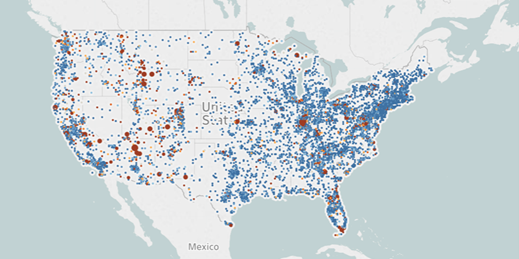
After almost 20 years of operation, the proValens learning system is being upgraded over the next 3 weeks and migrating to a new learning management system, Indiana University’s (IU) Expand system. The Expand system is IU’s platform for delivering online non-credit and professional development coursework.
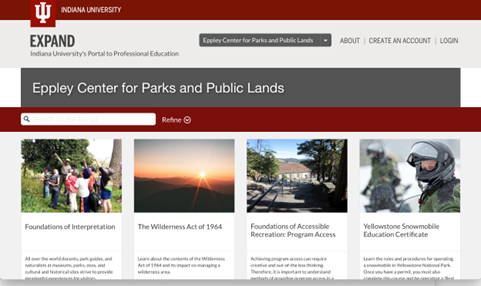
The migration of online learning for parks, recreation, and public lands courses and certificates to Expand will provide significant benefits to learners. The platform is supported by Indiana University’s technology teams and provides learners with a searchable course index, course descriptions, the ability to register and pay using a secure pay wall, the awarding of transcripts and badges, and credential assurance.
Like ProValensLearning.com, all you need is a log-in and you can access free courses, online certificate programs, and learner records.
WHAT YOU NEED TO DO TO SAVE YOUR COURSE COMPLETION RECORDS
For individuals currently using proValens Learning or if you are a learner who has completed courses in proValens in the past, there are some important preparations you will need to make prior to 3/4/24. These include:
- Log into your user account in ProValensLearning.com at https://provalenslearning.com/customer/account/login/
- Navigate to ‘My Courses” and select your courses
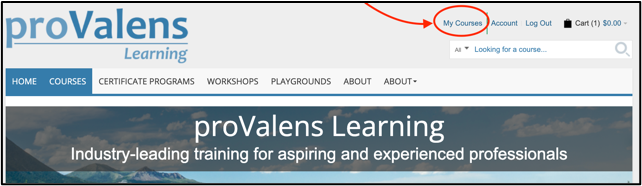
- From the list of My Courses presented, find those that you have completed and would like to save.
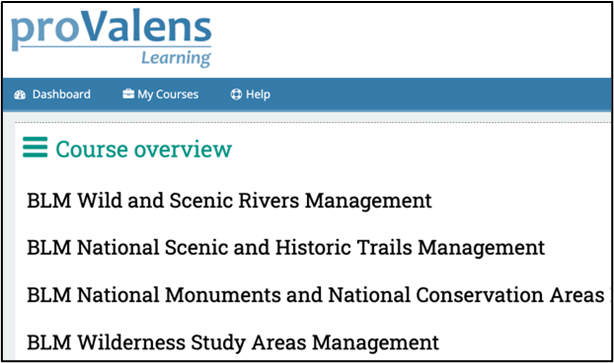
- If you have completed the course and assessment, you can click on the certificate and download a PDF version of the course completion certificate.
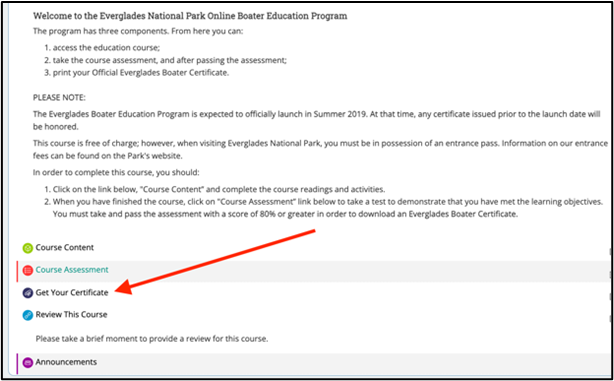
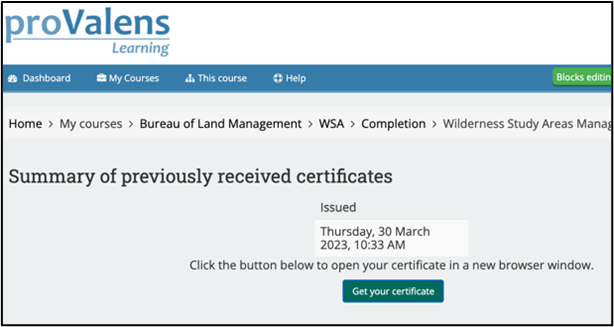
- Save the PDF version of the course completion certificate on your computer.
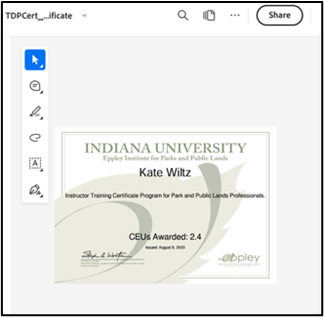
That is it; that is all you must do to make sure your learning completion records from proValens Learning are available to you now and in the future.
Be sure to download your certificates and records before March 1, 2024 and ask us if you need further information or assistance at eplyhelp@iu.edu.


